About Receipts/Adjustments
When you receive payment and Explanation of Medical Benefit information, SYSTOC will help you find the appropriate invoices and apply receipts and adjustments to them by line item.
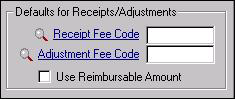
We recommend that the default setting for Adjustment Fee Code be blank. If any code appears here, unpaid items from an invoice will automatically be adjusted off unless the biller remembers to remove the code at the time a receipt is applied. Leave the default Receipt Fee Code blank also if no single type of receipt predominates. On that same screen, you also choose whether to use reimbursable amounts when applying payments, see Discounts and Reimbursable Amounts for more information. All of these defaults can be temporarily changed when you start the receipt process.