Writing Off an Invoice
If you determine that an invoice was created in error or will never be paid and you wish to write off the entire amount, select the Receipts/Adjustments option to access the Check Information screen.
Pick an appropriate entry for the Adjustment Fee Code field, enter
today’s date, and optionally write a brief comment, as illustrated in the image
below.
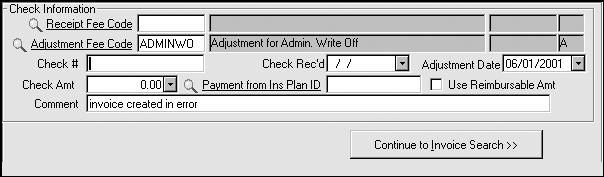
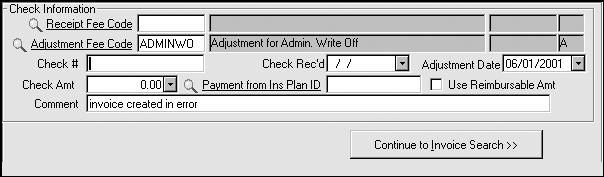
On the next screen, pick the invoice you want to write off. You will probably know the invoice number and can search by that, but if not, you can easily find it by searching the appropriate account.
Finally, on the Pay Charges screen verify that the line items are what you expected and Commit the transaction. SYSTOC will not allow you to adjust an invoice that displays no charges. If you attempt to do so, the system will display an error message advising you not to add an adjustment where there is no detail.