Tuberculosis
When you access the Tuberculosis screen from the outline menu or from Orders, you see a list of all TB activity related to a specific patient. From here you can select and update an existing record or create a new one.
For tuberculosis skin tests (TST), a single Tuberculosis record is used to document both the injection of the antigen and the result of the test when the patient returns to have it read. You should create a new record to capture the details of another test or surveillance event (such as the second step in the 2-step series required for pre-placement, results of periodic questionnaire, etc.). This screen, not the Lab Test/Misc screen, should also be used to store the results of the Blood Assay M. tuberculosis (BAMT) screening for tuberculosis. Information entered in a tuberculosis record may be copied to the patient’s Immunization record at the discretion of the provider.
In , a Task Prototype with an ID of TB must exist for proper functionality of the Make Immunization Record button. You may add other Task Prototypes as desired, but do not remove the one called TB. See Recommended Task Prototypes.
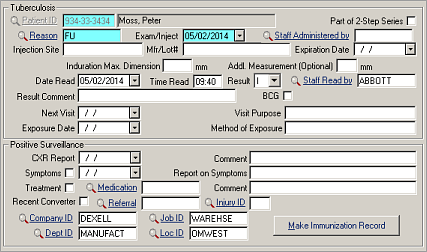
| Label | Description |
|---|---|
| Patient ID | Patient’s identification number. |
| Part of 2-Step Series | Insert a checkmark if this is the first or second step of a 2-step skin test series. Delete the checkmark if the results of the first test are positive, because a second test is unnecessary. Do not use this field for BAMT testing. |
| Reason | Reason for the TB activity. Use the lookup to select an existing reason or press F5 then Alt+A to add a reason. This field links to . See Test Reasons, for further discussion of this section. |
| Exam/Inject | Date of the event, whether it is TST injection, blood draw for the BAMT, or examination. Every time you add a new record you must enter the date of the activity you are recording in this field. |
| Staff Administered by | ID of staff person administering the skin test. |
| Injection Site | Part of the body where the skin test antigen is/was injected. |
| Mfr/Lot# | Lot number of the skin test antigen. |
| Expiration Date | Date antigen expires. |
| Induration Max. Dimen. | Maximum dimension of the raised area in the skin. |
| Addl. Measure (Optional) | Smaller dimension of the raised area in the skin, if induration is not round. This entry is optional. |
| Date Read | Date the skin test is read. |
| Time Read | Time that the skin test is read. |
| Result | Negative (N), Positive (P), Indeterminate (I)—used only for blood tests, Unavailable (X)—the patient did not return to have results read, or Not administered (Z)—i.e., the record exists for some other purpose, such as follow-up questionnaire. |
| Staff Read by | ID of the staff person reading the results, for skin tests that require reading. |
| Result Comment | Brief comment regarding test. If this record represents the second step in a 2-step pre-placement exam, type the final result of the two tests considered together. If the record is for a blood test, type the name/ID of the specific test used, such as QFTG for the Quantiferon-TB Gold test. This field appears on certain TB reports. |
| BCG | Check if Bacille Calmette-Guérin vaccination was given previously. |
| Next Visit | Date of next planned visit. |
| Visit Purpose | Purpose of next visit, such as 2nd step, replant, exposure follow-up, etc. |
| Exposure Date | Date of exposure to TB. |
| Method of Exposure | How patient was exposed to TB. |
| Positive Surveillance | Fields used for surveillance of patients with positive tests and/or actual TB. |
| CXR Report | Date of chest x-ray. |
| Comment | Comment regarding chest x-ray. |
| Symptoms | Check if symptoms of TB are present and enter the date symptoms were noted in the adjacent field. |
| Report on Symptoms | Description of the symptoms. |
| Treatment | Check if treatment has been started. You may wish to include both preventive treatment and actual treatment. If this field is checked, there should be an injury record for the patient to store information regarding the actual treatment process. |
| Medication | Prescribed medication, if any. |
| Comment | Comment regarding medication or treatment. |
| Recent Converter | Check this box if the patient was previously negative for TB but is now positive. This determination is made by Infection Control personnel. Positive converters should be added to the OSHA log. |
| Referral | Staff ID of the provider to whom the patient is referred. |
| Injury ID | Injury ID if there is a related injury for this patient’s TB treatment. |
| Company ID | Company responsible for this patient. |
| Job ID | Patient’s job at responsible company. |
| Dept ID | Patient’s department at responsible company. |
| Loc ID | Multi-site location ID. |
| Make Immunization Record | Copy information from the tuberculosis record to Immunizations. See Make Immunization Record5 before using. |
| F3 Memo | If blood testing is done, use the F3 Memo to store the quantitative results, if desired. This memo prints on the TB Status Report. |