Interface Settings
Select options for SYSTOC HL7 Exchange interfaces that you have licensed for your organization. See the SYSTOC HL7 Exchange section of help for detailed information. HL7 setup is required.
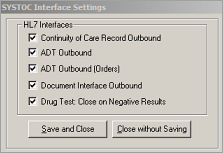
| Label | Description |
|---|---|
|
Continuity of Care Record Outbound |
Select this checkbox when you license the Continuity of Care Record interface (to send a CCR when a Tap2Chart note that requires an injury is finalized. See Continuity of Care Record Interface. |
|
ADT Outbound |
Select this checkbox when you license the HL7 ADT Outbound interface (to send messages from the Patient Summary screen). |
|
ADT Outbound (Orders) |
Select this checkbox when you license the HL7 ADT Outbound interface (to send messages from orders screens: Appointment Register, Orders, Inj/Illness Visit, Clinical Work Area). |
|
Document Interface Outbound |
Select this checkbox when you license the HL7 document interface. Identify specific task prototypes to always send, or send specific items from the Appointment, Orders, or Clinical Work Area screens. See HL7 Document Interface. |
|
Drug Test: Close on Negative Results |
Select this checkbox to have the system automatically close drug test records when all substance results in the panel are negative. (This setting only applies to results imported by the HL7 Drug Test Interface.) |