Lab and Miscellaneous Tests
You can enter lab test results and other data such as physical measurement tests on the Lab Test/Misc screen.
You can search for existing records by Patient ID. To enter new data, it is preferable to use the Data/Print option from Orders rather than adding a new record from here. This topic is about the manual data entry or direct from the Data/Print option. If you use HL7 to import lab results, see Lab Results - HL7 for details.
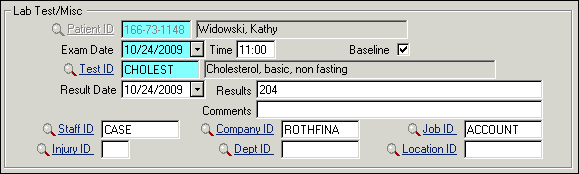
| Label | Description |
|---|---|
| Patient ID | Patient’s identification number. |
| Exam Date | Date of the test. |
| Time | Time of the test in 24-hour format. |
| Baseline | Record you select as the baseline for the patient, against which future test results will be evaluated. This is particularly useful after a chemical exposure. |
| Test ID | Task ID from . This ID defines the lab test, physical, etc. |
| Test Description (unmarked field) | The Test ID description; auto-fills when the Test ID is entered. |
| Results | Description of results. When using for a physical, enter Pass, Fail, or Pass with Accommodation on this line. Additional details may be stored in the F3 memo. |
| Result Date | Date of the test results. |
| Comments | Additional information. |
| Staff ID | ID of the person who ordered the test. |
| Injury ID | Injury/Illness number, if this test is associated with an injury. Leave blank if the test is not related to an injury. |
| Company ID | Company ID at time of the test. |
| Dept ID | Department ID at time of the test. |
| Job ID | Job ID at time of the test. |
| Location ID | Multi-site location ID. |