Lab Results - HL7
The Lab Results - HL7 screen displays lab results received using the HL7 Import.
The HL7 Memo button is active when imported data includes information not shown in the grids.
Columns can be resized so that the complete lab results display. Place your cursor on the edge of the field to be widened and drag it to the right or left until the desired data is visible.
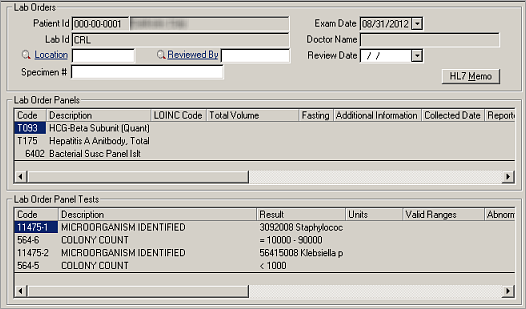
Most fields are not editable as the data is imported directly from the lab. The following fields are editable:
| Editable Field Label | Description |
|---|---|
| Location | Multi-site location ID. Links to the Clinic Locations table. |
| Reviewed By | ID of the staff person reviewing the results. |
| Review Date | Date the results are reviewed. |
| Specimen # | Specimen number from lab. |
Deciphering codes imported directly from the lab.
| Non Editable Label | Description |
|---|---|
| LOINC Code | The grids contain LOINC codes, which are a universal code system for identifying laboratory and clinical observations. Use Search LOINC to look up identifier names and/or codes. |
| Abnormal Flag | The Lab Results - HL7 grid may contain abnormal test result codes. This table provides descriptions for some of the more common abnormal result values. |
| Result Status | The Lab Results - HL7 grid contains test result status codes. This table provides descriptions for result status values. |