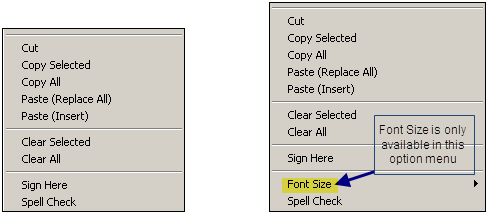Forms Workspace Option Menu
When your cursor is positioned over a non-data entry area of a form, clicking the right-click button displays a menu with options for copying selected text, adding a textbox, or adding a signature. This menu is available on both flattened and unflattened forms. Add comments and signatures or copy text on forms that have already been flattened.
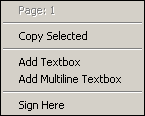
Another type of right-click menu is available for editing text in text
fields and text boxes. Below are two images demonstrating the two right-click
menus.
- The first image shows the right-click menu for text fields that already exist on a PDF form.
- The second image shows the right-click menu for text boxes added via the Add Textbox option mentioned above. Notice the increase and decrease font size option is only available in text boxes added by users.