Procedure Tasks
The Tasks button on the procedure screen accesses the list of tasks attached to the procedure.
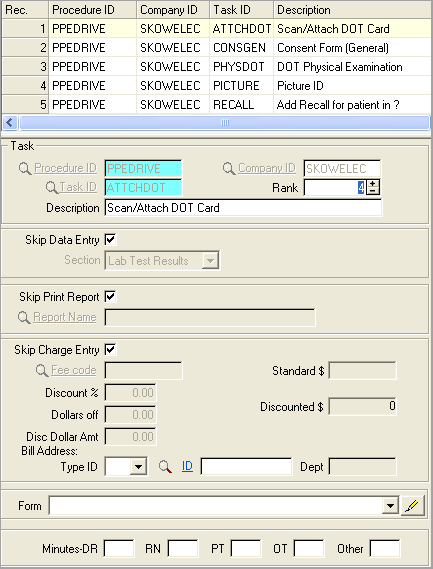
| Label | Description |
|---|---|
|
For a discussion of the fields not detailed below, please see Defining the Task Prototype. |
|
|
Procedure ID |
ID code for the procedure of which this task is a component. |
|
Company ID |
If the procedure is company-specific, the company ID copies to here. |
|
Task ID |
ID of the task prototype on which this task is based. Most subsequent fields auto-fill when you complete this field. |
|
Rank |
Controls arrangement of tasks on Appointment screen or the Flow Sheet when they become orders for a patient visit. Give first task a rank of 1, etc. |
|
Skip fields |
The Skip fields from the task prototype are displayed, change if needed. |
|
Standard $ |
Displays the standard fee for the Fee Code you specify. |
|
Discount % |
Discount fields are for company-specific procedures. Pick one discount method (Discount %, Dollars Off, or Disc Dollar Amt). Discount % is generally preferred, as it changes when the underlying standard price changes. For Discount %, the percent sign is assumed (i.e. 5.25% discount is entered as 5.25). |
|
Dollars Off |
A dollar amount to deduct from the standard price. |
|
Disc Dollar Amt |
A specific price for this client, replaces the standard price. |
|
Discounted $ |
The effect of your discounting entry on the standard fee is displayed in the Discounted $ field. |
|
Form |
The PDF form that will be accessible from this task. You can examine the form by clicking the adjacent pencil icon. |
|
Minutes |
Not currently used. |