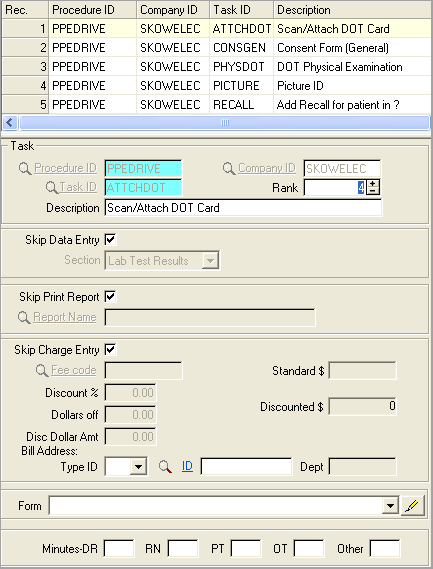Instruction Tasks
Because the F3 memo of the procedure prints on the Flow Sheet and Forms report, it can be used to provide instructions for staff, but we do not recommend this approach.
Instead, create a task for instructions and place the instructions in the task memo, or make the task description itself informative enough that a memo is not needed. The first task in the image below illustrates this approach. If you have more to say than fits in the description, put it in the task memo.
Just put XYZ Instructions in the Description field and use the memo for details. If the medical staff need to see the instructions, be sure the Exclude from CWA and Flowsheet box on the task is NOT checked. If the instructions are only for the registration or billing staff, you can check the box so that the medical staff working in the Clinical Work Area will not see the task.