Job History
The Job History option stores the employment history, earnings, and work schedule for each job a patient holds. This section is used to determine eligibility for random drug pools and tuberculosis and other employee health monitoring.
If there is no job history record, estimated lost days for an injury are based on the week-length setting specified under on the Chart Defaults section of the screen; see Program Preferences for additional information.
If a patient changes jobs at the same company, be sure to insert an End Date in the old job history and add a new record for the new job. Failure to do this could cause the patient to be scheduled for a random drug test when s/he is no longer part of the eligible drug pool or to not be included in a drug pool when s/he should. Most of the fields on this screen are optional. The critical fields are the Corporate and Company IDs, the dates, and the Job, Department, and Unit IDs (for TB and employee health surveillance).
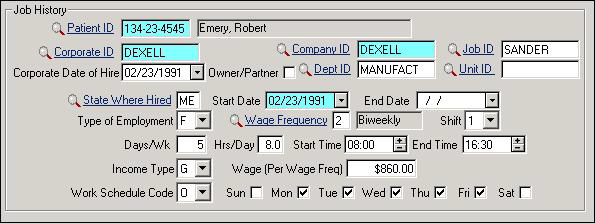
| Label | Description |
|---|---|
| Patient ID | The patient’s unique identifier. |
| Corporate ID | This field links to the company file and groups together all jobs at one corporation, even if the jobs were at different companies within the corporate structure. Correct use of this field is very important. Please refer to Setting Corporate IDs for iSYSTOC Access for more information. |
| Corporate Date of Hire | Date employee started on the corporate payroll. |
| Owner/Partner | Check the box if the patient is an owner or partner in the company. |
| Company ID | ID code for the company where the patient currently works. |
| Dept ID | ID code for the department where the patient currently works. |
| Job ID | Job code for the patient’s current job. |
| Unit ID | This provides a method for tracking risk. If an exposure to a pathogen occurs in a particular unit, a list of potentially exposed individuals can be created. For tuberculosis testing, the Unit can be used to indicate an employee who needs more frequent testing because of work in a particular area. |
| State Where Hired | Two letter abbreviation for the state where the patient was hired by the corporation. |
| Start Date | Enter the date employment in this job began. |
| End Date | Enter the date the patient left this job. |
| Type of Employment | Select F for full time, P for part time, T for temporary, or S for seasonal. |
| Wage Frequency | Enter the code indicating frequency or type of payment. Possible entries are explained in the top of the screen as you down-arrow through the list. |
| Shift | Shift number (1, 2, or 3). |
| Days /Wk | Normal number of days worked per week. Leave blank if you wish lost work time to be calculated on the work week setting in . |
| Hrs /Day | Normal number of hours worked per day. |
| End Time | Enter the time of day the employee typically ends work. Express times in 24 hour notation, such as 0800 for 8:00 a.m. or 2200 for 10:00 p.m. |
| Income Type | Code defining the nature or source of income. Leave blank or use B (Bonus Income) or G (Total Gross Income). |
| Wage (Per Wage Freq) | Enter the dollar amount earned per unit of wage frequency (as defined above). For example, if wage is $5.50/hr, enter 5.50; if $1,200.00/month, enter 1200. |
| Work Schedule Code | Enter a code to define the days worked. Select the arrow next to the field to display the list of acceptable codes. As you move through the list, the code in focus will be highlighted in blue, and its explanation will be displayed in the system message field. Select the choice that best describes the patient’s work schedule. |
| Sun, Mon, etc | Optionally check each day of the week that the patient normally works. This information is for your reference; it is not used in lost days estimates. |