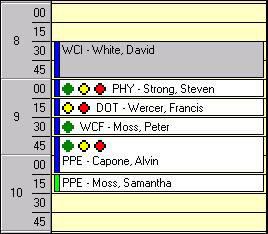Schedule Grid Color Codes
SYSTOC's schedule grids use color codes to convey certain information about a clinical appointment's status. The background color of each appointment block has a certain meaning, as does the color that appears on a thin bar on the left side of the block. The following table explains the meaning of those colors:
| Color and Location | Meaning |
|---|---|
| Green bar | Appointment (Clinical) |
| Blue bar | Treatment |
| Yellow bar | Cancel |
| Red bar | No-show |
| Aqua bar | Time block |
| Purple bar | Non-clinical Appointment |
| White Background | Appointment pending |
| Default Background (a darker shade, the exact color varies, depending on color scheme). | Patient discharged |
Clinics may optionally assign combinations of colored icons, similar to the colored flag combinations used outside of examination rooms, to their Patient Status designations. When this is done, each time the status information is modified, the icons change accordingly. Seven unique icon combinations can be created, but the absence of icons has meaning as well: No icons on a white background means the patient has not arrived, while no icons on a dark background means the patient has been discharged. The Patient Status Reference Card report prints a list of the icon combinations and their associated meanings that can be printed on a color printer and then posted near the computer. For more information about setting up patient status icons, see Patient Status.