Favorites Menu
Use the Favorites menu as a direct route to frequently used areas of the system, bypassing the Options View. Favorites are similar to Bookmarks in that they are a direct route to a data screen. The difference is that a Bookmark takes you to a specific record, while a Favorite points to a location within SYSTOC but not to any particular patient, company, or other specific record.
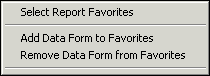
Press F7 to open the Favorites menu. Use the Add Data Form to Favorites and Remove Data Form from Favorites commands much as you would use similar commands in an Internet browser. Favorites are displayed in a list below the command and are saved permanently, remaining until you remove them. Each user can create his or her own unique favorites list. When an item has been marked as a Favorite, a yellow file folder icon appears next to its name in the Options View list.
You can also designate favorite reports. Clicking on the Select Report Favorites option of this menu (either in the Options View or the Reports List view) put the Reports List into "favorites selection mode," indicated by a checkmark in front of the option name. When in this mode, users can select favorite reports by clicking on the check boxes next to the report names. Selecting the option a second time redraws the reports list, placing the selected favorites at the top of the list. See Report Favorites for further instructions.