License Renewal
Information about your SYSTOC license can be viewed from anywhere in the program by selecting from the top menu. This will display the License Date and Number of Users, in addition to other system information.
After you renew your license, or any time you
change the number of users on your license, a
Customer Support Representative will assist
you in entering a new code number. This is done under the
option.
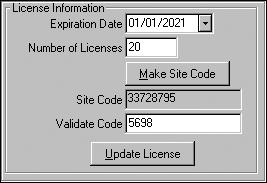
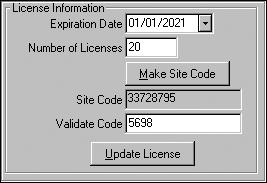
- The Customer Support Representative will provide a new Expiration Date for you to enter in that field.
- The Number of Licenses field will typically remain unchanged unless you increase the number of users on a network license.
- Select the Make Site Code button to obtain a new Site Code. Give this number to the Customer Support Representative. (It is all right if you press this button more than once, but be sure to give the last Site Code to the representative.)
- Type the code provided by the Customer Support Representative in the Validate Code field.
- Select the Update License button. The program checks the validation code. If correct, your license is renewed.
- You will not see the updated license information until you exit and re-enter.