SMTP Settings
Configure email server settings, security settings, and general settings for the entire organization.
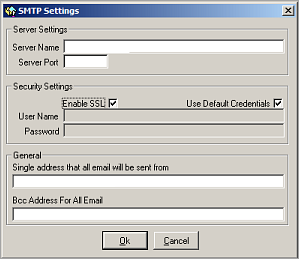
| Label | Description |
|---|---|
| Server Settings | |
| Server Name | SMTP server name (required for emailing from SYSTOC). |
| Server Port | SMTP server port identifier. |
| Security Settings | |
| Enable SSL | Select the checkbox to enable SSL (Secure Socket Layer) data encryption for your mail client. |
| Use Default Credentials | You can use default credentials or enter a user name
and password under which emails are sent to the SMTP server.
|
| User Name | Enter the user name under which emails are sent to the SMTP server. |
| Password | Enter the password under which emails are sent to the SMTP server. |
| General | |
| Single address that all email will be sent from | Enter the email address that you want to display in the From: field of emails sent from SYSTOC. You can use an individual or company email address. |
| Bcc Address For All Email | Complete this field if you have established a separate email account to serve as a log of all sent emails. Consult with your IT Department to be sure only authorized individuals have access to this email account and that email history is properly maintained. |