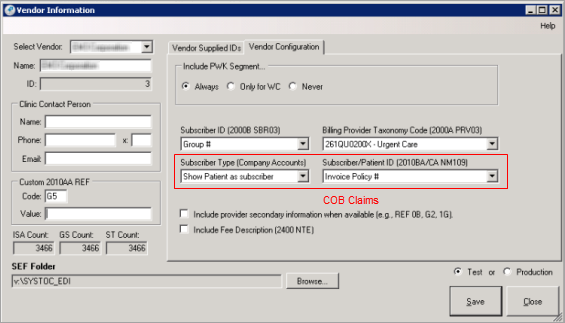SYSTOC_EDI Setup for COB Claims
Configure SYSTOC_EDI to work in tandem with SYSTOC to manage coordination of benefits (COB).
General Tab
Navigate to . Leave the Include invoice adjustments in claim amounts (Loops 2300, 2400) and Show reversing entries options unchecked.
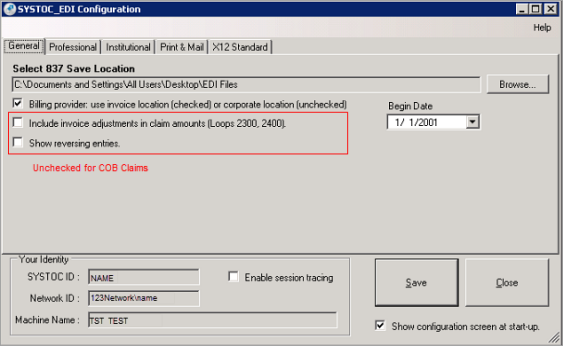
Professional Tab
Navigate to . Click Always include secondary subscriber and payer info (not just for Medicare).
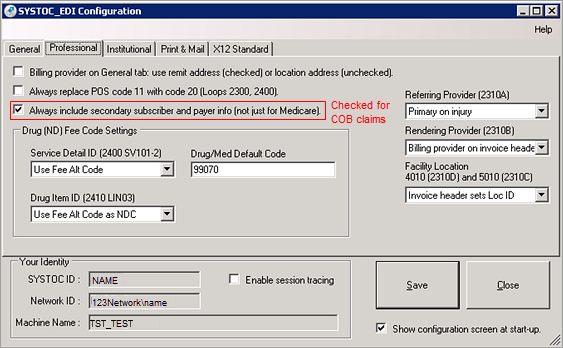
X12 Standard Tab
Navigate to . Select 5010 from the drop-down list in the Standard column for
non-worker's compensation insurance plans, for example Medicare, Medicaid, Blue
Cross/Blue Shield, Anthem.
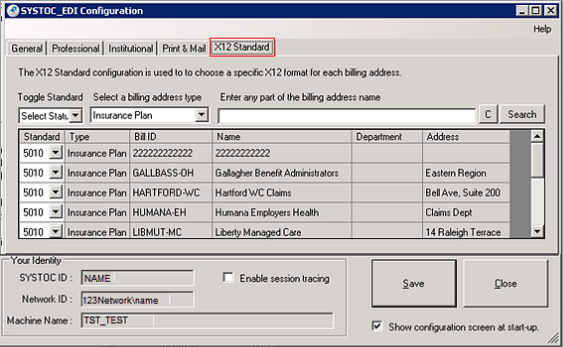
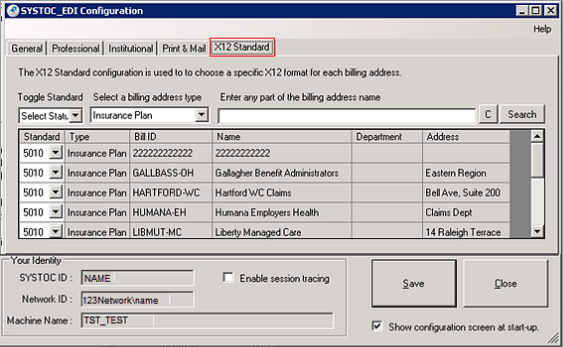
Vendor Information
Navigate to .
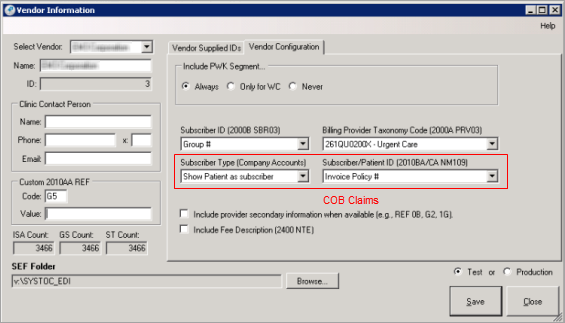
- Select Show Patient as subscriber in the Subscriber Type (Company Accounts) field.
- Select [Invoice Policy # ] in the Subscriber/Patient ID (2010BA/CA NM109) field.