Laboratory Account Information
The Lab Accounts screen stores basic account information about a laboratory.
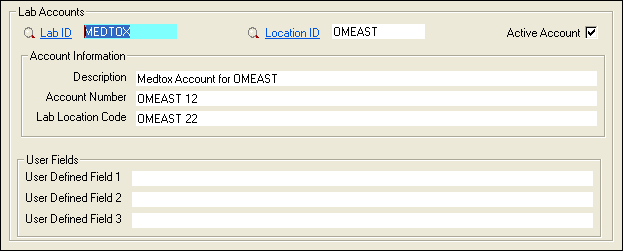
| Label | Description |
|---|---|
|
Lab ID |
A unique code used to identify a specific lab. This field is automatically populated from Laboratory. |
|
Location ID |
Multi-site location code, if used. Only one location per laboratory account. |
|
Active Account |
Indicates the account's status. When checked, the status is Active. On an add record, this is checked by default. This is especially useful when excluding inactive records in search lists and reports. The search defaults to show active records. |
|
Account Information fields |
The Account Information section provides fields to enter a description of the laboratory, the account number given to you by the laboratory, and a location code given to you by the laboratory. Not all laboratories use location codes. |
|
User Fields |
These free text fields are available for any specialized purpose. Each field provides up to 40 characters of free text. |