Report Library
The Report Library contains a list of all reports in SYSTOC. Advanced users or Report Specialists come here to change default report settings.
- Set Security to prevent most users from accessing this section.
- You can control where users will see the option to print a particular report by adding or removing sections. If you are a multi-location facility, review Location-Sensitive Reports.
- You can change the default destination (output) for any report.
- You can add a logo banner to selected reports, see Logo Banner for Forms and Reports.
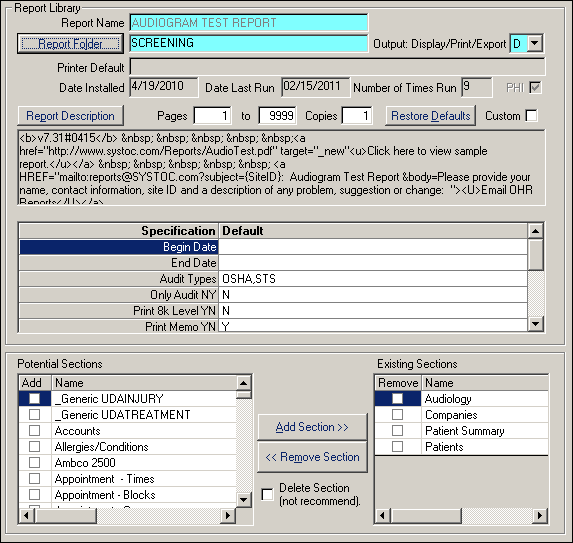
| Label | Description |
|---|---|
|
Report Name |
Full name of report. |
|
Report Folder |
Folder where the report file is stored on your system. |
|
Output |
Default output destination: Display, Printer, or Export. With Display, you can Print or Export after the report appears on screen, therefore D is the default choice for most reports. |
|
Printer Default |
This list of printers is available only when the default Output is Printer. |
|
Date Installed |
Date this report was installed on this system (program controlled). |
|
Date Last Run |
The last time this report was used (program controlled). |
|
Number of Times Run |
The number of times this report has been run since installation (program controlled). |
|
PHI |
When checked, indicates that this report is audited for protected health information (PHI). See also, Protected Health Information. |
|
Report Description |
Instructions for running the report and a description of its use. A portion of the memo is displayed in the box, click the button to see the whole memo. |
|
Pages.... to |
Starting and ending page numbers, normally left alone. If you change them, the report will always start and end on the pages you specify. Normally, you would make such a change only when the report is run, not on this default screen. |
|
Copies |
Number of copies to print. |
|
Restore Defaults |
If the settings are inadvertently changed, restore the originals with this button. |
|
Custom |
Check this box if the report is not part of the standard SYSTOC set. |
|
Specification/Default |
When the report is run, the specifications define the data and the layout, see Report Specification Changes Quick Guide. |
|
Potential/Existing Sections |
Defines the screens on which the report will appear in an F2 list, see Report Sections Quick Guide. |