UB Invoice Header
The UB Claim Form is generally used to bill for inpatient services. Like the CMS-1500 (HCFA) invoice header, the UB requires additional data in the fields on the Invoice Header UB screen.
When you save a UB invoice for the first time, the Injury and Treatment files are searched to find data entered previously on those screens. A message displays to inform you of data it has carried over to the Invoice Header UB and to alert you of data that is missing.
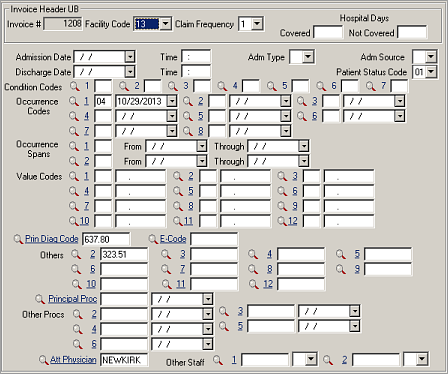
| Label | Description |
|---|---|
| Facility Code | Code for type of facility; use the drop-down menu to access selections. |
| Claim Frequency | Identify whether this claim is complete or an interim bill; use the drop-down menu to access selections. |
| Hosp. Days Covered | The number of inpatient days covered by the primary payer. |
| Hosp. Days Not Cov. | The number of inpatient days not covered by the primary payer. |
| Admission Date/Time | Date and time of admission, use 24 hour time. |
| Discharge Date/Time | Date and time of discharge, use 24 hour time. |
| Adm Type | Type of admission; use the drop-down menu to access selections. |
| Adm Source | Hospital admission source; use the drop-down menu to access selections. |
| Patient Status Code | Reason for leaving the hospital; use the-drop down menu selections. |
| Condition Code | Conditions relating to the bill that could affect payer processing. The codes help determine patient eligibility and benefits.Default condition codes are provided with SYSTOC and are not editable. |
| Occurrence Code |
These codes define any significant event and help determine liability, coordinate benefits, and administer subrogation clauses. Occurrence codes from Injury:
Occurrence
codes from Treatment:
|
| Occurrence Span | These codes identify occurrences that happened over a span of time. |
| From/Through Dates | Enter the begin and end dates of the condition. |
| Value Codes |
These codes identify monetary or other data required for processing claims. Some Type of Service codes from the Treatment file affect the Value Codes. If Type of Service (TOS ) on the Treatment screen is PTSK, the value code will be 50. SYSTOC will count the number of treatments for that patient injury that have PTSK as type of service. This is recalculated when the invoice header is saved. If TOS on the Treatment screen is OTS, the value code will be 51. SYSTOC will count the total number of treatments for that patient injury that have OTS as type of service. This is recalculated when invoice header is saved. |
| Prin Diag Code | Principal Diagnostic (ICD) code.
On lookup, the ICD code set presented is determined by the ICD Code Lookup Selection setting in . See Program Preferences . |
| Others | Additional ICD codes. |
| E-Code | An optional ICD code that classifies environmental events, circumstances, and other conditions as the cause of injury. |
| Principal Proc | The Fee code (as it is called in SYSTOC), that is known as the Principal Procedure code in 1500 Claim Form (HCFA) terminology (CPT4, HCPCS). Adjacent unlabeled field requires the date procedure was performed. |
| Other Procs | Additional procedure codes with date performed. |
| Att Physician | Staff ID for attending physician for this admission. |
| Other Staff 1 and 2 | Staff ID code for other staff; use the drop-down menu to access selections. |