Adding an Invoice
If a suitable invoice is available, skip to Review the Charges. If a suitable invoice is not found, or if you want to create a new invoice, click Add New Invoice. Information from the orders is carried forward to help you define the invoice. The program attempts to determine the appropriate account, but defaults to the company if it is unable to determine otherwise. If that is not appropriate, select the patient account instead.
Insurance information from the Account screen is displayed on the right side of the screen. If the Account ID is Company, the company insurance account information displays. If the Account ID is Patient, the patient information displays. You can change the account type by clicking a different option. The insurance fields on the left are populated based on the insurance selected.
For a company account, the Responsible Party field defaults to W if the orders contain an Injury ID. If the orders do not contain an Injury ID, the Responsible Party field is blank.
Tip: A missing Injury ID is the most common reason for invoicing problems. If you add an invoice and you expected a worker's compensation invoice but another invoice type displayed, go back to the order and you will likely find that the Injury ID is missing. Click in the Injury ID cell and select the ID from the list.
Change and/or complete other fields as necessary, but be certain to add only data that are known to apply to the current orders. Notice that the data from the orders is still displayed at the bottom of the screen. When you commit the invoice, the program checks the insurance plan on the invoice against the insurance plan on the order. It also checks the order billing address against the invoice billing address. You will receive a warning message if differences are found.
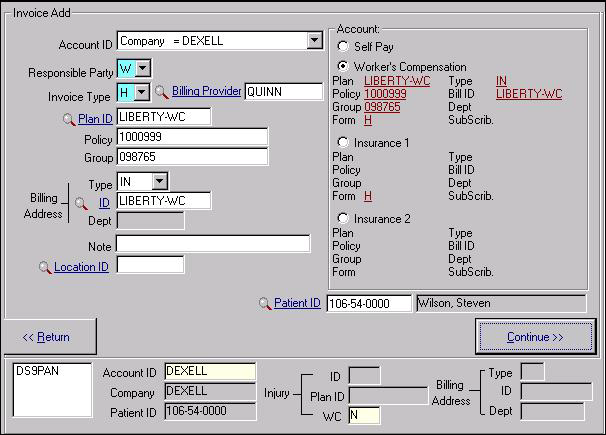
| Label | Description |
|---|---|
| Invoice Add | |
| Account ID | Select the company or patient account. The appropriate parties for orders being invoiced are displayed. |
| Responsible Party | This field defaults to W for workers' comp injury; otherwise, it is blank. Other possible entries for this field include: S (Self Pay), 1 (Insurance carrier 1), 2 (Insurance carrier 2). |
| Invoice Type | Select from 1500 Claim Form (H), UB Claim Form (U), or Standard (S). |
| Billing Provider | On new invoices, this field first looks to the Staff ID of the most recent treatment provider. If no previous treatment exists, or if is selected, it looks to the Primary Physician listed on the injury. If a Billing Provider is associated with the Staff ID record of the treatment provider or physician, then the Billing Provider’s ID will be used; if not, the treatment provider or physician’s ID will be used. |
| Plan ID | Populates from the account or injury information if available. A message displays if a Plan ID is picked that is different from the one on the injury or the order. See Benefit Plans. |
| Policy | Populates from the account or injury information if available. |
| Group | Populates from the account or injury information if available. |
| Billing Address Type | The Billing Address contains the actual mailing address for the invoice. This code determines which kind of Billing Address you can pick—a company, department, insurance (benefit) plan, attorney, medical staff, or drug lab. It populates from the order, account, or injury information if available. If you change a workers’ compensation (W) invoice to Self Pay (S), you must manually correct the billing address Type and ID. A message displays if you pick a Billing Address that is different from the one on the injury or the order. |
| ID | Populates from the account, order, or injury information if available. Specify the exact ID code that contains the address you want to use. |
| Dept. | Populates from the account, order, or injury information if available. This field is not available unless the Billing Address Type is CD, in which case you can enter a Company Department ID. |
| Note | Enter any information that will help identify the purpose of this invoice when it appears in the orders list, so that it can be used for additional orders when appropriate. For example, you might enter July Drug Screens. |
| Location ID | If the invoice is created by one location and is only to be used by that location, enter the ID here. If the invoice will be used by multiple locations, leave (or make) this field blank. |
| Patient ID | When using a Patient ID, the program forces you to use the
invoice only for that patient. If this is a screening invoice, you
will normally want multiple patients on one invoice; leave the
Patient ID blank at this level and enter it at the charge detail
level instead. Note: The Patient ID field is
only for workers' compensation or insurance injury billing. If
you want to record the Patient ID for a self-pay invoice, use
the Note field for this purpose.
|
| Account | Displays insurance information from the Account file. If the account is a company, the company insurance information displays. If the account is a patient account, the patient account information displays. |