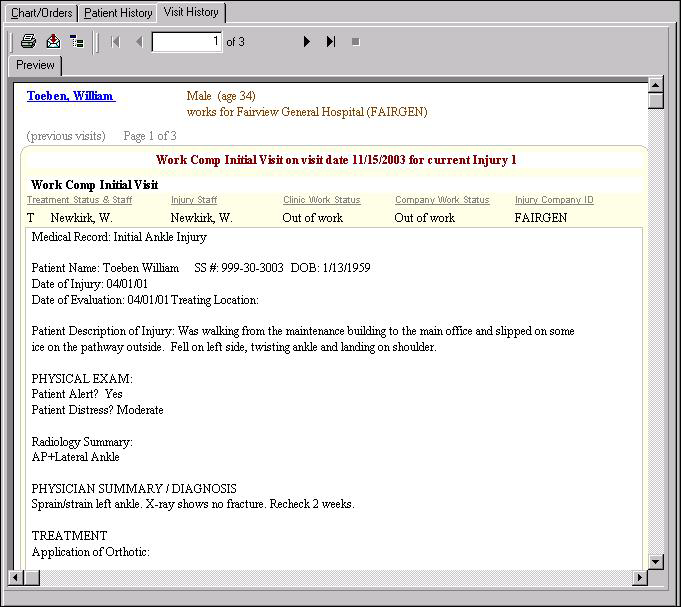Clinical Work Area Report
The default report is Clinical Work Area, which summarizes all of a patient's previous visits for which data has been entered into SYSTOC. The area at the top of the report displays information from the Patient Summary screen (including any patient warnings that have been entered into the system). The patient name appears as blue underlined text, which indicates that it is a hyperlink. Clicking on the link opens a window to a demographic report that contains the patient's birth date, job title, and home address (if available).
Whether any other information displays on the Clinical Work Area report depends on what information has been stored in SYSTOC and how that information was stored. The report only shows data that was entered through orders, and clinics that have historically not used the Orders module, or deleted orders after use, may have no data in this report. Another report, Patient Visit History (CWA), does not require the use of orders, and can be substituted as the default. See Select a New Visit History Report for more information on this process.
When no visit history is available you will see the message There are no previous records for this patient. When records are available, you will see the total number of pages in the report and the number of the page you are currently viewing displayed at the top of each page.
Visit information is presented in reverse chronological order. There may also be additional hyperlinks that connect the user to reports that provide detailed information about previous medical orders and/or treatments. Hyperlinked reports open in windows that can be left open while you return to the Visit History tab or other parts of the Clinical Work Area. When you are finished with the hyperlinked report, you can close it. Many characteristics of the Clinical Work Area report can be customized by the user and you can even create customized versions for each user. For example, whether or not orders are hyperlinked to supporting reports and which reports are displayed when the links are selected are user-determined. To make modifications, see Report Library. For information about selecting report values, see Report Specifications.