Treatment Plans
The Treatment Plan screen provides an area to record notes on the case, such as treatment issues, treatment recommendations, and dates of various case milestones. You may wish to create and use a template for these memos so that all staff record their notes in a consistent format.
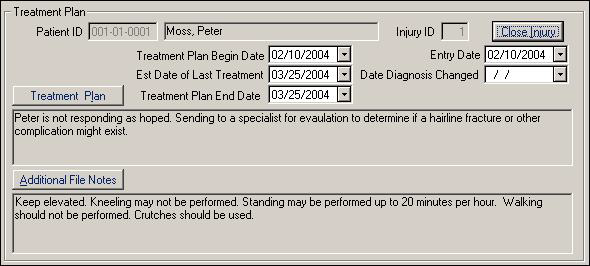
| Label | Description |
|---|---|
|
Injury ID |
Check to ensure you are working on the appropriate ID for patients who may have multiple injury records. |
|
Treatment Plan Begin Date |
Date the treatment plan begins. |
|
Entry Date |
Date the treatment plan was initially created in SYSTOC. Fills in automatically. Does not refer to a "last modified date." |
|
Est Date of Last Treatment |
Date you estimate that treatments will end. |
|
Date Diagnosis Changed |
If the diagnosis changes, enter the effective date. |
|
Treatment Plan End Date |
Date the treatment plan will be completed. This date may be later than the Est Date of Last Treatment if, for example, you want to make a follow-up phone call after the last treatment session. |
|
Treatment Plan |
Memo to record the physician's plan for treatment. Click on Treatment Plan button to edit or add information. |
|
Additional File Notes |
Memo to record optional data concerning the case. Click on Additional File Notes button to edit or add information. |