Staff History
SYSTOC automatically creates Staff History based on your original entries in the Primary Phys and Case Mangd fields on the Injury screen.
The add, copy, and delete functions are disabled here. You can only edit the Begin and End Date fields on the Staff History screen. Make all other changes on the Injury screen.
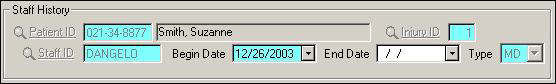
| Label | Description |
|---|---|
|
Injury ID |
Check to ensure you are working on the appropriate ID for patients who may have multiple injury records. |
|
Staff ID |
ID of the staff person providing service. |
|
Begin Date |
Date this staff person became physician of record or case manager for this injury. |
|
End Date |
Date this staff person ceased being physician of record or case manager for this injury. |
|
Type |
Carried from the Injury screen:
|