Rehabilitation Insurance
The insurance portion of the rehabilitation screen is divided into two sections. The patient's current workers' compensation and personal health insurance are shown at the top of this section, and the insurance for the currently displayed case is shown in the lower portion. Changes to the workers' compensation insurance information can be made here, and will copy to the Company Account screen. Changes to the patient's existing health insurance will copy to the Patient Summary and Patient Account screens. Changes to the current injury/illness insurance will copy to the Injury linked to this rehab case.
The user can copy any of the insurance lines to this current injury/illness by clicking the appropriate line's Select box. Consider carefully which insurance is appropriate before making a choice. If insurance information for this case is already completed and you click the Select box of any of the Insurance lines, you will see a warning message. If you override this warning and select Yes, the existing case insurance information will be lost and cannot be retrieved.
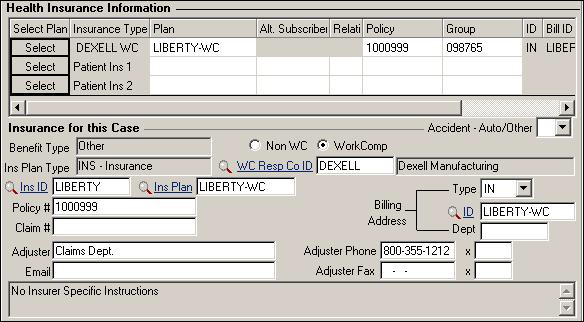
| Label | Description |
|---|---|
|
Select grid |
The three lines in the grid show the company's Workers' Comp (top line) insurance and two personal insurance choices. Select the appropriate responsible insurance by clicking the Select button. Details will copy to the screen below. If none of the choices are appropriate (for example, a third party payer), enter the information manually in the Insurance for this Case section. |
|
Accident Auto/Other |
Indicate whether this is an auto accident (A), or other type of accident (O). Leave blank if not an accident. This field is from the . This field is used to flag the insurance clerk to look for additional information, such as attorneys or subrogation details. |
|
Work Comp/Non WC |
The default selection is Work Comp to indicate the injury is work related. If the injury is not work related, select Non WC. If you switch from one choice to the other, a warning message displays that the change you are making will affect the fields available in the insurance plan section of the screen. Data on workers' comp cases fills from the responsible company account table. Data on non-workers' comp cases fills from the patient account table. Copies to/from . |
|
Benefit Type |
Fills automatically based on the chosen insurance plan. |
|
Ins Plan Type |
A description of the type of Insurance Plan; copies in automatically, depending on the plan you choose. |
|
WC Resp Co ID |
Company responsible for this injury/illness. Defaults to company that employs patient-change if necessary. Leave blank if this is not a WC injury/illness. The name of the company associated with the ID will display in the adjacent field. |
|
Ins ID |
The insurance company (if any) that is responsible for this injury. Account holder data are automatically filled in based on whether you have indicated the case is Work Comp (data is pulled from Company Account table) or Non-Work Comp (data is pulled from the Patient Account table). |
|
Ins Plan |
Primary Insurance Plan responsible for payment of this injury/illness. If you change this ID, be aware that all the insurance and claim fields in the Insurance for this section of the screen will become invalid and need to be changed, as they applied to the previous Ins Plan. To change all the insurance-related fields as a group, make a new selection from one of the insurance plans listed under Insurance Information. |
|
Policy # |
The policy number for the primary insurance. |
|
Claim # |
Number assigned by the insurer when the claim is submitted. Record here once you receive it. This number automatically fills in the Original Claim Number field on the Claim Information screen. |
|
Billing Address |
This group of fields indicates the mailing address for the claims. It will fill automatically from the Plan ID, but can be changed if necessary. |
|
Adjuster |
Name of the insurance adjuster for this claim; may be different from the adjuster for this Insurance Plan. |
|
Adjuster Phone / Ext |
The telephone number for the adjuster; may be different from the number stored with this Insurance Plan. |
|
Adjuster E-mail |
The email address for the adjuster; may be different from the number stored with this Insurance Plan. |
|
Adjuster Fax / Ext |
The adjuster's fax number and extension, if applicable; may be different from the number stored with this Insurance Plan. |
|
Insurer-Specific Instr |
Any instructions or procedures specific to this insurance company that will help ensure prompt payment. Comes from the Special Instructions memo of the Benefit Plan screen. |