Rehabilitation Case
The Rehabilitation Case Information section of the Rehabilitation screen is explained in this topic.
- Use the existing injury.
- Create a new injury.
Existing injury: using the existing injury has the benefit of adding clarity by simplifying reports and case review. Another benefit is that when you add a treatment (with a status of T) to an injury record that is linked to a rehabilitation case, and the treatment has a Rehabilitation Treatment Code, the ICD codes and Physician Diagnosis memo on Injury and Injury/Illness do not update. This is useful for physical therapy and rehabilitation services where the ICD codes and memo on Injury and Injury/Illness do not need updating for every treatment.
New injury: creating a new injury has the benefit of having different ICD codes on the rehabilitation side so the case/injury can be closed when the services are complete, without affecting the occupational health side.
Link the injury record to the rehab case: whether you use
an existing injury or create a new one, the injury record must be linked to the
rehab case. If a number appears in the Inj/Ill List field, an injury/illness record
has already been linked to this rehab case. If the field is blank, click the
drop-down list to select from a list of injuries for the patient.![]()
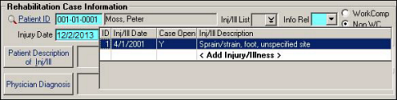
Changes or additions made to Rehabilitation Case Information copy to the screen.
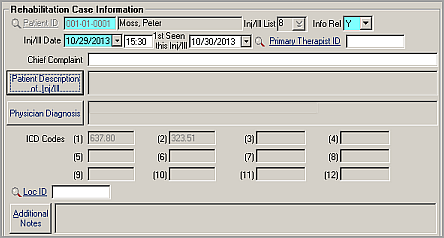
| Label | Description |
|---|---|
|
Inj/Ill List |
This is the number of the injury/illness related to this particular rehab case. Click the button to the right of the field (or F5) to access the list of existing injuries. An injury record must be linked to the rehab case. |
|
Info Rel |
Indicate whether the patient has agreed to release of medical information related to this injury. Choose Y (Yes), N (No), or M (indicates limited release of information - your facility can define any way it wishes). An N in this field prevents certain reports from printing and also prevents the employer from viewing the data over the Internet via iSYSTOC. |
|
Inj/Ill Date |
Report the date of injury as accurately as possible. For illnesses, use date of onset of symptoms. Enter the time (24 hour) in the adjacent field. |
|
1st Seen This Inj/Ill |
The date the patient was first treated for this injury/illness at any medical facility. (This field is labeled "First Visit" on the Injury screen.) |
|
Primary Therapist ID |
Links to the Medical Staff table. This is the ID of the person who has primary responsibility for the rehab care. |
|
Chief Complaint |
Description of the patient's primary reason for this visit. |
|
Patient Description |
Description of the incident, in the patient's own words. |
|
Physician Diagnosis |
Physician's diagnosis of the injury. The memo is populated with ICD codes and descriptions from the latest saved treatment with a status of T. |
|
ICD (1) through (12) |
ICD codes (1) through (12) are populated from the Treatment screen with the latest saved treatment with a status of T and the Treatment screen has a code in ICD (1). If that treatment has a Rehabilitation Treatment Code, ICD fields are not updated from Treatment. ICD fields are view-only on this screen. |
|
Loc ID |
ID of the location for this patient's rehab care. The Location ID for a new rehab case will copy to the if the injury is new. If the injury already exists in the Injury table, the Location ID of the rehab case will not copy there. For example, an injury might have been added at the occupational health facility, but the rehab facility will provide PT. When this already-entered injury is selected for this case, the rehab facility may enter its own Loc ID, if desired, to separate billing by location. |
|
Additional Notes |
This is the memo for the injury. Use the space to add any comments. |