Security Validation
Clinics can set the minimum and maximum length of the password, the number of characters of each type, as well as the number of days it remains valid.
Passwords must meet minimum requirements for security. Security standards can be altered by the clinic, if desired.
If the validation rules for user passwords are changed by the SYSTOC Administrator, SYSTOC will notify each user on login that his/her password no longer conforms to the new rules and the SYSTOC Alter Password message will contain the new required elements to assist the user in creating a new password.
SYSTOC can produce an audit log for monitoring user activity. The lower portion of the screen controls the level of detail of the audit. Be cautious—the audit file, if set to monitor everything, will consume large amounts of disk space. See User Activity Log for information on how to view the audit log.
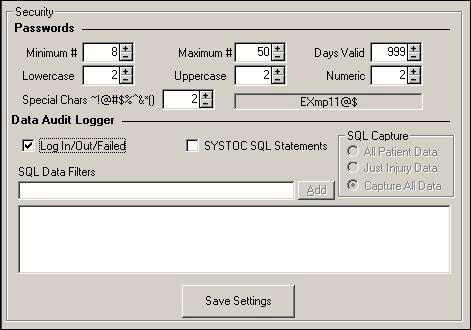
| Data Prompt | Description |
|---|---|
|
Minimum # |
The minimum password length. The system requires at least four characters, but the clinic may require more, if desired. |
|
Maximum # |
The maximum password length, not to exceed 50. |
|
Days Valid |
Number of days that a password remains in effect. If you change this value, a message asks if you want to alter every user’s password expiration date to reflect the change (either plus or minus the number of days that the change indicates). If you say Yes, everyone’s password expiration date will be changed. If you say No, each existing user’s password will expire when it would have under the old standard, and thereafter will come due as indicated in the Days Valid field. |
|
Lowercase |
Minimum number of lowercase characters required. |
|
Uppercase |
Minimum number of uppercase characters required. |
|
Numeric |
Minimum number of numeric characters required. |
|
Special Characters |
Minimum number of special characters (~!@#$%^&*) required. Note that only characters that appear above numbers in the top row of the keyboard are permitted. |
|
Minimum password requirements |
Generic display of the minimum required password characters as specified in the preceding fields. Note that you must tab out of a specification field to update the display. |
|
Data Audit Logger |
|
|
LogIn/Out/Failed |
Check box if you want to keep a log of users logging into or out of SYSTOC, as well as attempts to log in that fail. |
|
SYSTOC SQL Statements |
Check box if you want to use SQL statements to capture additional activity. Checking this box grants access to the SQL Capture radio buttons. |
|
SQL Capture |
Check radio buttons for any activity you want to capture: All Patient Data (all activity related to patients); Just Injury Data (activity related to injuries/illnesses); Capture All Data (all activity—log files will be huge). |
|
SQL Data Filters |
A valid SQL filter statement may be entered on this line to select only certain data that meet the SQL Capture criteria (based on the operator “like”). You might filter for a particular User ID, for example. Example: *TREATMEN* WHERE *EID*999-99-9999* . |