Clinical Work Area Options
Select this option to change default settings for the Clinical Work Area (CWA). The CWA is primarily used by medical staff during the patient care process.
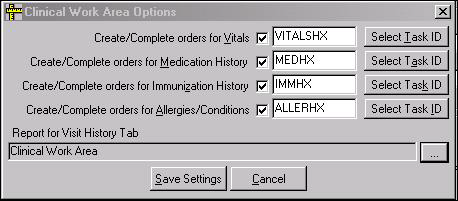
| Label | Description |
|---|---|
|
Create/Complete orders for Vitals |
Select the check box to create an order when a user adds a record for Vitals. The ID shown is the Task Prototype of the order that will be created. |
|
Create/Complete orders for Medication History |
Select the check box to create an order when a user adds a record for Medications. The ID shown is the Task Prototype of the order that will be created. |
|
Create/Complete orders for Immunization History |
Select the check box to create an order when a user adds a record for Immunizations. The ID shown is the Task Prototype of the order that will be created. |
|
Create/Complete orders for Allergies/Conditions |
Select the check box to create an order when a user adds a record for Allergies or Conditions. The ID shown is the Task Prototype of the order that will be created. |
|
Report for Visit History Tab |
The Visit History tab in the CWA displays a report that provides the
history of the currently selected patient. The name of the report
that you want to display is stored in this field. The default is the
Clinical Work Area report, which was designed specifically for this
function. You can select a different report by clicking the ellipses
|