Reassign Invoices With Balances
When committing receipts/adjustments for E (patient) account invoices with remaining balances, a grid displays a list of other responsible parties. The party you select is then billed for the remaining balance when the invoice is processed.
When the responsible party is changed for an invoice, a new line item ($0 amount) is added to the invoice detail to indicate the previous responsible party.
This provides an audit trail. This voided detail line will not show on reprinted invoices and does need to be reconciled.
Note: the cancel button cancels all changes and the commit button commits all changes.
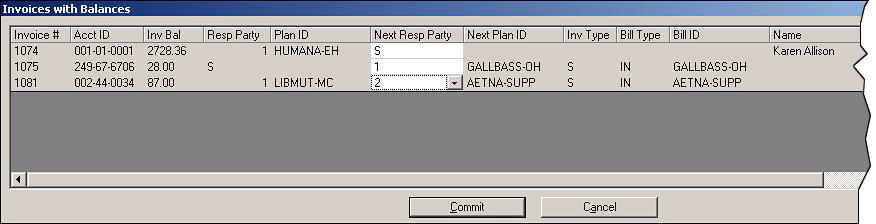
| Label | Description |
|---|---|
| Invoice # | Invoice number(s) for the E (patient) account. |
| Acct ID | ID code of the E (patient) account |
| Inv Bal | Outstanding invoice balance after receipts and adjustments have been applied. |
| Resp Party | Indicates the current responsible party type of S (self pay), W (workers' comp), 1 (insurance 1), or 2 (insurance 2). |
| Plan ID | Benefit Organization Plan, based on Acct ID and Resp Party data. |
| Next Resp Party | Select the next party responsible for paying a portion of the invoice. If no change is being made, make sure the Next Resp Party is identical to the Resp Party on that invoice before you commit. |
| Next Plan ID | Insurance plan, if any, that corresponds to the next responsible party. |
| Inv Type | Invoice form type. H (1500 Claim Form (HCFA)), U (UB Claim Form), S (Standard). Based on the settings in the patient account for next responsible party. |
| Bill Type | Indicates the type of billing address, from the settings in the patient account for the next responsible party. |
| Bill ID | Billing address ID based on the settings in the patient account for the next responsible party. |
| Name | Full name of the next responsible party. This may be the name of an organization or an individual. |
| Address fields | Billing address of the next responsible party. The address fields are populated only when S (self pay) is chosen as the next responsible party; in this instance, the patient or patient guarantor name and address data displays. If 1 (insurance 1) or 2 (insurance 2) are selected, these fields are not populated. |