Job Search
You can use SYSTOC to perform a search for other jobs at the company that might be appropriate for an employee who needs accommodations. Job Search may also be used to find suitable light duty work after an employee has been injured.
Under the Americans with Disabilities Act (ADA), a company has an obligation to make “reasonable accommodation” so an employee who is unable to do a specific job can retain employment. One way to meet this requirement is to find the employee a more suitable job at the same company.
The proper use of Job Search is somewhat labor intensive. All company jobs must be evaluated and rated (and their essential functions entered in SYSTOC, see Jobs) to be included in the search. Also, you must evaluate the employee’s ability for at least the first 22 rating fields. Because of this, Job Search can only be used for a person who is currently an employee or has just failed his or her medical exam after being offered employment.
You may choose to leave the Job ID blank, or fill it in. If you leave the Job ID field blank, SYSTOC lists all jobs at the company that the employee can perform according to their Employee Rating when you click the Analyze Job button. If you make an entry in Job ID, SYSTOC analyzes the employee’s ability to perform the chosen job, and displays the results in the Specified Job Analysis window. After analyzing the job, you may print a copy of the analysis by clicking the Print Analysis button.
There are two forms that can be used in conjunction with SYSTOC for job assessments, Functional Assessment and/or Job Assessment. A printable PDF version is available in the Copy-ready Forms packet from the Customer Resource Center: http://ul.custhelp.com (login required).
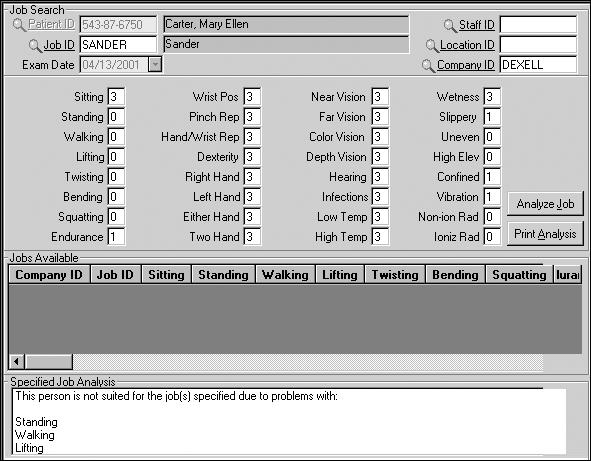
Jobs are rated only for functions that are considered essential per the ADA definition. Other important information may also be contained in the Essential Functions memo for each job (). One limitation of the Job Search is that it cannot use information contained in the memo while conducting its search process; it can only use the actual rating fields. However, the Essential Functions memo is included in a number of reports accessible from the F2 report list for Job Search. Reports that print the Essential Functions Memo include Agility Test Form, Job Description, Medical Examination, and Pre-Employment Inquiry.