Progress (Group)
The group progress report compares current HRA data to previous HRA data for a a group of individuals (by Company ID). The report is useful for highlighting changes in the group’s risk factors and the impact the changes have on the group’s overall health status. This group report helps to identify those areas where positive changes are already underway and other areas where additional attention is required.
The report matches HRA records for individuals within two date ranges that you specify. The date range for Group 1 must be earlier than the date range for Group 2. An individual must have a record in both Group 1 and Group 2 ranges to be included in the report. In cases where an individual has more than one record for a specified range, the oldest record is selected from Group 1 and the most recent record is selected from Group 2.
When you click the Progress (Group) button, the Group Report screen displays as in the sample image below.
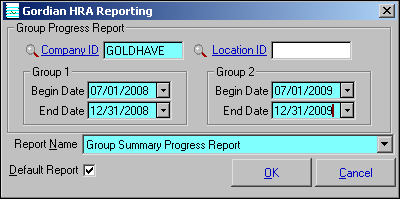
There is only one group report available.