F3 Forms and Labels
You can create and store text-only forms or letters, as well as identify any pre-printed forms for which you might want to print patient labels. F3 memo forms are simple text documents that can be read by any word processor or text editor.
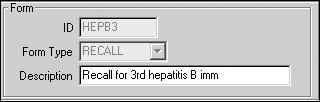
| Form Type | Description |
|---|---|
|
FORMLTR |
Use this Form Type when creating form letters. Type the letter in the F3 memo. There is a standard report to print form letters to companies, patients or medical staff. When you are ready to send out your letter, on the report screen specify the Form ID to use, and select the appropriate recipient group. |
|
LABEL |
For pre-printed forms, devise a Form ID and enter it with a description and the Form Type of LABEL . To prevent confusion, it is a good idea to include the Form ID in small type at the bottom of the hard copy of the form. Use a SYSTOC label report to affix patient information to the specified forms. Forms needing a label will be listed by Form ID on the Flow Sheet and Forms report. |
|
MEMOFORM |
The Flow Sheet and Forms report prints the F3 memo of MEMOFORMS that have been attached to the procedure for a patient visit. PDF forms look better and are easier to use, but you can still use this MEMOFORM type when a PDF form is not available. |
|
RECALL |
RECALL forms are attached to task prototypes. They are used between visits, to remind the patient of various events. If a Recall Letter Form ID is listed in the task, the report Recall Letter to Patient will create a reminder letter. For more information, see the description of the field on Quick Guide to Recall Letters. |