Immunization
This option from the Screening folder stores a complete record of a patient’s immunizations. It also stores TB-related data if you utilize the Make Immunization Record button from the Tuberculosis screen or the TB form; otherwise, the TB information is stored separately.
You may also do data entry via the Vaccine Administration Record form. In order for one form to work for multiple vaccines, the heading of the form changes based on the description from the task prototype on which the selected order is based. To make heading changes, alter the applicable Task Prototype Description field.
Note that the memo for this screen is not accessed by F3 but rather by pressing Alt+M or clicking on the Memo button. The first few lines of the memo will display in the memo field.
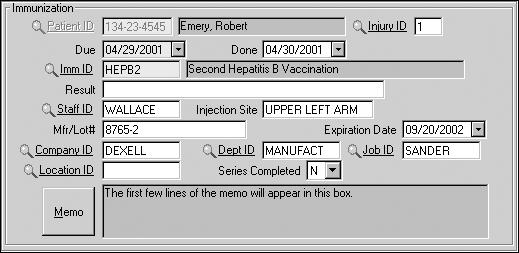
| Label | Description |
|---|---|
|
Patient ID |
Patient's identification number. |
|
Injury ID |
Injury ID number if activity is related to an injury/illness; otherwise leave blank. |
|
Due |
Date vaccination is due. |
|
Done |
Date vaccination is administered. |
|
Imm ID |
ID code for the vaccination. |
|
Result |
Results of the immunization, if applicable. |
|
Staff ID |
Medical staff person giving the immunization. |
|
Injection Site |
Body location where the immunization was given. |
|
Mfr Lot # |
Vaccine lot number. |
|
Expiration Date |
Expiration date for vaccine. |
|
Company ID |
Company where patient worked at the time of the immunization. |
|
Dept ID |
Department at the time of the immunization. |
|
Job ID |
Job ID at the time of the immunization. |
|
Location ID |
Multi-site location ID. |
|
Series Completed |
If the immunization requires more than one step, have all steps been completed? |