Work Restriction Codes
This table holds a list of common limitations on a patient's ability to perform tasks. Keep the restrictions general, because the unit value is added when the restriction is used.
For example, to restrict a patient from standing, create an ID of STAND, a Description of stand no more than and a Unit type of minutes or hours. When used, the physician would pick the restriction and then specify the time. The units can be anything you wish: although the field contains a drop-down list, it is not restricted and you can type anything.
Create some vague codes that the physician can use to customize instructions. For example, create a HOBBIES code and leave the Description blank, or perhaps type a prompt to the physician to <enter instruction here> . When the physician selects this code, he can then type hobby-specific guidelines, such as No knitting or Avoid sawdust .
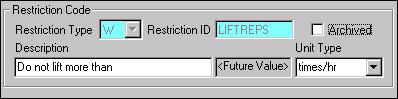
| Label | Description |
|---|---|
|
Restriction Type |
W for work-related instructions, P for personal (non-work-related) instructions. This field controls where the instruction appears in the Discharge Summary report. Type W prints on the portion which is sent to the company, type P prints on the patient portion. Type W is the only type that appear in iSYSTOC. |
|
Restriction ID |
Devise a code for the restriction. |
|
Archived |
Check if this restriction is not to be used. If this box is checked, the restriction will not appear in selection lists from the Treatment or Inj/Ill Visit screens. |
|
Description |
The description is a leading phrase for the Value, which is completed at time of discharge. For example, Bend no more than might be in the description for the BEND restriction. The contents of this field may be changed when used. |
|
Future Value |
This field is used at time of discharge, and is not available on the setup screen. It is displayed here to help the user understand how to devise codes. |
|
Unit Type |
SYSTOC suggests some standard unit types, but you may type anything you wish. This is the descriptor that appears after the value. |