Invoice Report Order
This section defines which reports print, in what order, when processing invoices.
Keep the following points in mind when setting up this section:
- If you number the reports by tens (10, 20, 30) there will be room to insert reports later.
- Group reports by the processing type so that the reports you want to print when processing A ll invoice types are grouped together, as are those for Workers' Comp, Self pay and Insurance.
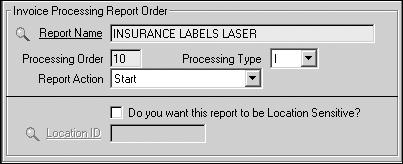
| Label | Description |
|---|---|
|
Report Name |
An existing report in the Report Library-pick from the list. |
|
Processing Order |
The sequence in which the reports will print during processing, lower numbers print first. Leave gaps to make it easy to insert reports later. |
|
Processing Type |
Select W to print this report when workers' comp invoices are processed, S for self-pay invoices, I for insurance 1 or 2, or A when All invoices are processed. |
|
Report Action |
Select one of the following actions to allow for necessary user intervention.
|
|
Location Sensitive |
Mark this field if you process invoices at more than one location and want the report to print only at the listed location. |