Discount Table Fees
Discount Table Fees and Discount Table Names together provide a method for discounting only specified fees. Any collection of discounted fees is grouped together under a Discount Table Name. Normally you begin by creating the name and adding the desired fees. There is a Discount Table Fee button for this purpose on the Discount Table Name screen, or you can simply add fees directly from the Options View menu Discount Table Fees choice; the screen is identical either way.
Discount tables provide three ways to adjust the standard fee amount:
- subtract a set dollar amount from the standard fee
- reduce the standard fee by a specified percentage
- use a new amount instead of the standard fee
Subtracting either a specific percentage or a fixed dollar amount from the standard fee works reasonably well, even if you change your fee schedule. However, using the third approach-a new fee amount-can be problematic. If you use this approach and later change your fee structure, you will have to manually adjust all of your discount tables as well.
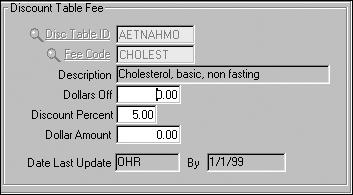
| Label | Description |
|---|---|
|
Disc Table ID |
The discount table which will hold this fee. |
|
Fee Code |
ID for the fee you wish to discount. |
|
Description |
Full name for the fee, copies automatically from the fee file. |
|
Dollars Off |
Dollar amount to subtract from the standard fee. |
|
Discount Percent |
Percentage to multiply by the standard fee and subtract. (A negative percent will raise the standard fee.) For whole percentages, omit the decimal point; for fractional percentages, use the decimal, e.g., 10½% = 10.50. |
|
Dollar Amount |
Dollar amount to replace the standard fee. |