Staff Time Blocks
Time blocks should only be used for recurring events that are unlikely to change, such as national holidays, or to indicate days a part-time person does not work.
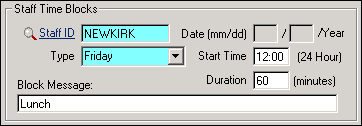
| Label | Description |
|---|---|
|
Staff ID |
ID of person affected. |
|
Type |
List of the days of the week, as well as holiday/annual. |
|
Date (mm/dd) |
Enter the month and day if the Type is holiday/annual. |
|
Start Time |
Enter the beginning of the time block, using 24-hour time. This field is available only if a day of the week was selected in Type. |
|
Duration |
Enter the number of minutes for the block (minimum 5 minutes); not available for the holiday/annual Type , which is assumed to be a whole day. |
|
Block Message |
Explanation that will appear on the schedule. |