Appointment Groups
Use Appointment Groups to set up and maintain any combination of people who need to be viewed together. There is no limit to the number of groups you can add, and a person can be assigned to multiple groups.
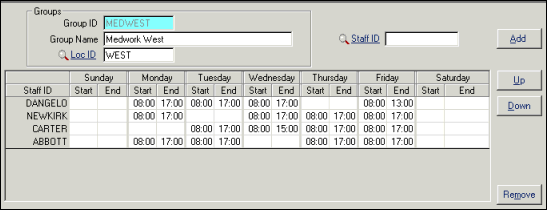
| Label | Description |
|---|---|
|
Group ID |
Create easy-to-remember ID. |
|
Group Name |
Description of group. |
|
Loc ID |
If group is for a specific location, enter the ID. |
|
Staff ID |
ID of person you want to add to group. |
|
Add |
Add person in Staff ID field to group. |
|
Up/Down |
Place names that need to be most accessible near the top of the grid. Only the first five lines will likely be visible without scrolling on the appointments screen. Use buttons to move highlighted line up or down one row. |
|
Remove |
Remove highlighted line from grid. |