Report Importer
The Report Importer is used to synchronize report files that you have either created yourself or obtained from Customer Support.
If you use the Importer for files you created yourself, they must include special conventions. Please contact the Customer Support 844.881.8713 to learn more about these requirements.
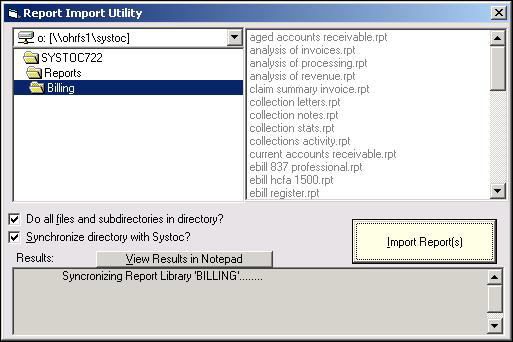
| Field | Description |
|---|---|
|
Do all files and subdirectories in the directory? |
Check to select all report files in the main SYSTOC Reports folder or all the files in a specific subfolder, such as Billing. If you do not check this box, open the appropriate report subfolder and select the report file(s) to import from the list in the right-hand pane. |
|
Synchronize directory with SYSTOC? |
Check to synchronize all report files in all SYSTOC report folders with existing library screens. This option ensures that every Report Library record in SYSTOC has a corresponding report file. (A Report Library record that does not have a corresponding report file is automatically deleted.) |
|
View Results in Notepad |
Click button to launch Notepad to view import and synchronization results, rather than viewing then in the scrolling Results field. |
|
Import Report(s) |
Click button to start the import and synchronization. |