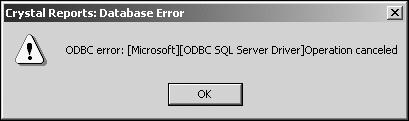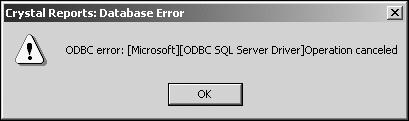Report Stop Button
Occasionally you may change your mind about running a report after you have pressed the Run Report button.
If the report is a lengthy report and you don't want to wait for it to generate, you can press the Stop Report button on the Report Preview screen to interrupt the report. The Stop Report button is a small black square located on the toolbar at the top of the page to the right of the go-forward (right-pointing) arrows.
If you press the Stop Report button, you will see
the Crystal Reports: Database Error message shown below. When you press
OK, a new
message saying "User canceled" will display. Pressing OK in this dialog takes
you to a blank Report Preview screen, and from there you can use the
Exit button
in the upper right-hand corner of the screen to return to the Prepare Report
screen.