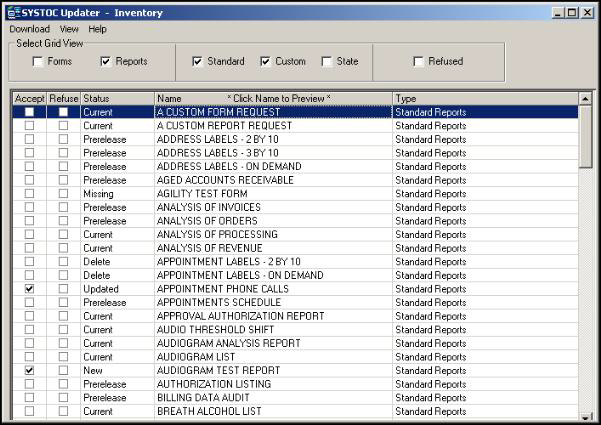Data Filters
Data Filters are available for the Updates and Inventory views. Filtering options, enabled by checkboxes, display at the top of the screen and allow the user to filter the list by Type. One additional filter, Refused, is available in the Inventory view. Filtering by the Refused status allows a user to identify reports and forms that have been refused in the past.
The filtered list displays only those items that meet the selected criteria. Since the initial or default setting for all filters is checked (enabled), you must uncheck criteria to remove items from the list.
Note: Only files displayed in the list will be
downloaded when the Download menu option is selected.