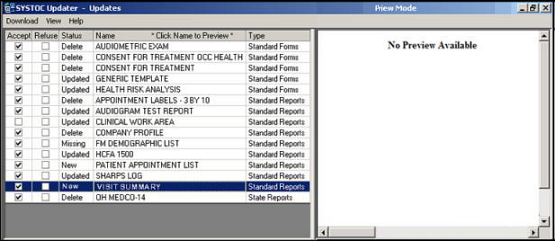Preview Mode
To learn more about a report or PDF form displayed in a list, click on the applicable line to launch the Preview Mode. In this mode, the list of files displays in the left-hand pane. For reports, a description and preview sample display, if available, in the right-hand pane.
Note: No preview information for reports is
available in
SYSTOC version 7.25 and below.
If your selection is a PDF form, the form itself launches in the SYSTOC PDF reader application. You may need to scroll up and down or left and right to see all of the information in the preview area, or you may wish to move the (vertical) split-screen bar to reveal more of the preview pane.