Patient Accounts
When you add a new patient, a basic account record is created for you. SYSTOC accounts provide critical information about the party ultimately responsible for the bill.
There are only subtle differences between an account for a patient and one for a company. A patient account is distinguished by an entry of E (employee) in the Account Type field. Access the Account screen by clicking the Go to Accounts button on the Patient Summary screen. Information from the account is copied to the Insurance Information section of the Patient Summary screen.
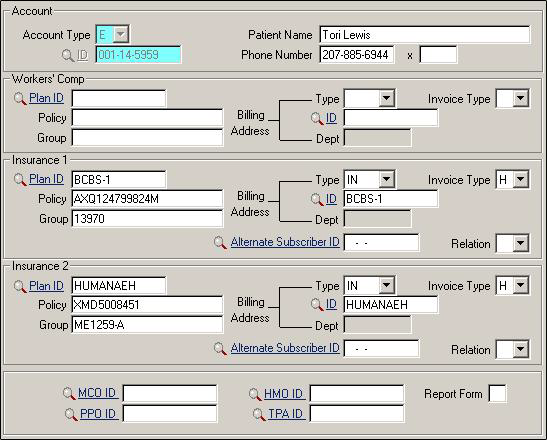
| Label | Description |
|---|---|
| Account Type | E for Employee account (filled automatically). |
| ID | The Patient ID code is filled in automatically. Each patient has an account of his or her own, even if a guarantor is responsible. |
| Patient Name | This is the person to whom invoices will be sent when the responsible party is Self-Pay, unless there is a Guarantor, in which case the Guarantor's name and address are used. |
| Phone Number | Telephone number of the contact person. |
| Workers' Comp | This section is blank for patient accounts, so the individual fields will not be explained here. |
| Insurance 1 and 2 | The fields for both of these sections are identical. This area is for the patient's private insurance, if any. |
| Plan ID | This field links to the Benefit Organization Plan ID in . It identifies the insurance information. |
| Policy | Insurance policy number. |
| Group | Identifier of the insurance group that this account has joined. |
| Billing Address Type | Which address is used for billing
this plan? This field indicates the type of billing address.
|
| Billing Address ID | Press F5 or use the Lookup to display a list of billing address ID codes consistent with the Type entered. |
| Billing Address Dept | An optional field used when it is necessary to indicate a billing address for a specific department of a company. This field is available only when the Billing Address Type is CD. |
| Invoice Type | Enter H for 1500 Claim Form (HCFA) invoices, U for UB Claim Form, S for Standard, or leave blank. The type of invoice specified here will be the default when invoices are created for this responsible party. |
| Alternate Subscriber ID | Link to to choose the ID of the subscriber (owner) of the insurance plan if the plan does not belong to the account holder. |
| Relation | Enter the relationship of the patient to the subscriber. The choices are explained in the tag line at the top of the screen as you arrow through the drop-down list. |
| MCO, PPO, HMO, TPA ID | Enter ID codes only if the patient is enrolled in one or more of these organizations. Be sure to enter IDs that appropriately match the category. Benefit Types: M MCO ID, P PPO, H HMO, T TPA. |
| Report Form | Check box used to specify custom versions of billing reports. Leave blank unless instructed otherwise by SYSTOC's report writing staff. |