Accounts
When a new company or patient is added, a self-pay account record is automatically created. This account screen also stores payment arrangements for invoices that are handled by the worker's compensation payer (company accounts only), or by a patient's private insurance.
Access this screen from . You will not usually access this screen for patient accounts, but can do so, if desired, from the Go to Account button on the Patient Summary screen.
The concept of responsible party is used to represent the entity that will
pay the bill. The four categories of responsible party are:
- S for Self Pay (to be paid by the account holder)
- W for Worker's Compensation (to be paid by the WC insurer)
- 1 for Insurance 1 (to be paid by the specified insurance plan)
- 2 for Insurance 2 (to be paid by an additional insurance plan)
The Accounts table attaches a billing address and invoice type to a responsible party. Later when you create an invoice and enter only S, W, 1, or 2, the payment information is copied from the account onto the invoice.
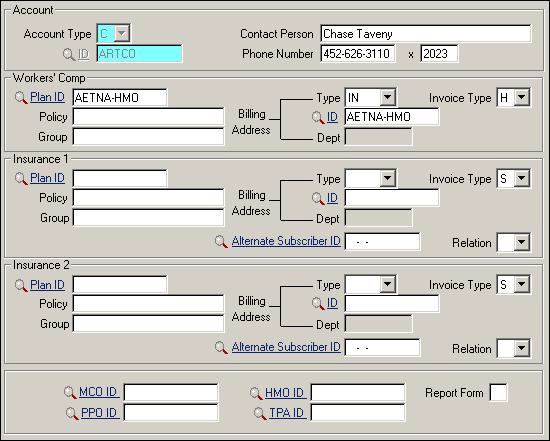
| Label | Description |
|---|---|
| Account | |
| Account Type | C for Company account, E for Employee account, cannot be changed. |
| ID | ID code for this account; the Company or Patient ID. |
| Contact Person | The person to whom invoices are sent when the responsible party is Self Pay and you have not specified a different billing address on the invoice header. |
| Phone Number | Telephone number and extension for the contact person. |
| Workers' Comp | |
| Plan ID | The ID code for the benefit plan providing the worker's comp insurance. |
| Policy | Insurance policy number. |
| Group | Insurance policy group number. |
| Billing Address Type | Billing address category:
|
| Billing Address ID | ID for the billing address, consistent with the selected Type. The three Billing Address fields combine to route invoices to the appropriate place. |
| Billing Address Dept | Optional field available only when the Billing Address Type is CD (Company Department). |
| Invoice Type | Default type of invoice to use for this billing address. H for 1500 Claim Form (HCFA), U for UB Claim Form, S for Standard, or leave blank. |
| Insurance 1 and 2 | The fields in the Insurance 1 and Insurance 2 sections contain the same fields as the Worker's Comp section described above. They are normally needed only for patient accounts. |
| Alternate Subscriber ID | For patient accounts, the ID of the subscriber (owner) of the insurance plan if the plan does not belong to the account holder. |
| Relation | Clarify the relationship of the alternate subscriber to the patient. The letter choices are explained in the box at the top of the screen. |
| MCO , PPO, HMO, TPA IDs | ID code for additional benefit plans. This information is not used on the billing screen, but is copied over to the Injury table when a new worker's compensation injury/illness is created for a patient for whom this account is responsible. |
| Report Form | Leave blank unless told otherwise by SYSTOC Report Writing staff. |