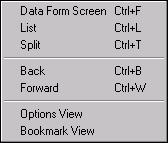View Menu
From the View menu (Alt+V) you can use keystrokes to change from the Data Form Screen view to the List view to the Split view, and to move Forward and Back through the history tabs.
There are also menu options that allow you to display the Options View or the Bookmark View (which can also be accomplished using the F4 and F6 keys).
Note: The Split button will be disabled if the
system user does not have both View and Edit rights, and when no split views
are available.