Sending Email from SYSTOC
Transmitting electronic medical records via email from SYSTOC is available anywhere you see the email icon or Staple/Send. Before using email from SYSTOC, you must first establish settings for the entire organization. Each user can then set up personal preferences.
Required Email Setting for the Entire Organization
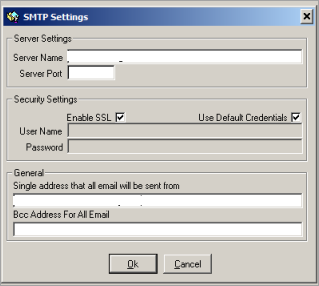 |
SYSTOC SMTP Settings Preferences for the entire organization are set in . Server Settings, Security Settings, and General Settings must be configured.
Complete the Bcc Address For All Email field in the Logging section if you have established a separate email account to serve as a log of all sent emails. Consult with your IT Department to be sure only authorized individuals have access to this email account and that email history is properly maintained. |
|
SMTP Server Settings Consult with your IT Department to set your SMTP server delivery delay notification and delivery expiration timeout settings to short durations, such as five minutes for each. This alerts the SYSTOC user when a sent email has failed. The email alert is sent to the address specified in Personal Preferences. |
|
Personal E-Mail Settings
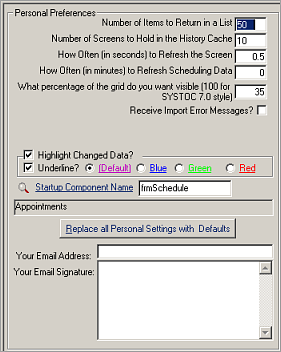 |
Set personal email settings in . Complete the Your Email Address and Your Email Signature fields. |
Sending an Email Using the Email Icon
Pressing the email icon
 opens an email template window with the email address and the signature field
populated with data from your Personal Preferences. You can change the
information as needed. The email icon is available from screens such as Patient
Summary and Injuries.
opens an email template window with the email address and the signature field
populated with data from your Personal Preferences. You can change the
information as needed. The email icon is available from screens such as Patient
Summary and Injuries.
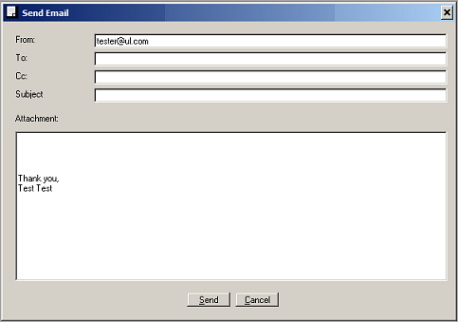
Sending an Email Using Staple/Send
Emails with flattened PDFs can be sent anywhere you see Staple/Send, such as Appointment Register, Orders, and Clinical Work Area. See Staple and Send Charts.
For UL Hosted Solution customers, there is a 10MB limit on the attachment size of emails.