User Activity Log
To view the log of user activity run the SYSTOC User Activity report. The report is location specific and can sort by User ID/ Date; you can specify a single date or range of dates, as well as a single user or list of users. There is also an option to only view failed log on attempts.
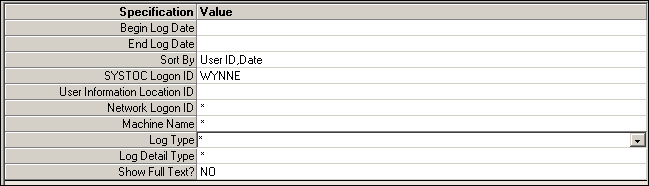
Most reports from the log will be very large. The following suggestions may be useful:
- Remember that the log itself is a security risk; all log files should be carefully protected from unauthorized external or internal access throughout the time period that you store them.
- To see failed log on activity, click on Log Type and select Failed from the drop-down box.
- To search within the report for activity regarding a particular patient, export the log file to an external program, such as Microsoft’s Excel, to take advantage of sorting and searching features. The report provides executed SQL statements. To find a particular Patient ID, for example, you need to search within the memos that store the SQL statements. Crystal Reports is not able to do that, but Excel or a database can. Generate the report with as narrow a date range, location, and list of users as possible, then export to Excel or whatever tool you prefer and narrow the search using the external tool.