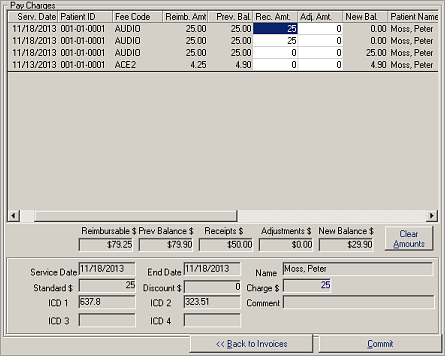Pay Charges with Reimbursable Amounts
If you choose to use the Reimbursable Amounts from the Fee table (as indicated on the Check Information screen), SYSTOC will automatically enter the reimbursable amount in the Receipt Amount (Rec. Amt.) column and create an adjustment for the difference between that amount and the Standard Amount from the Fee file (Standard Amount minus Reimbursable Amount equals the Adjustment Amount).
Although the types of fees illustrated are not typical of reimbursable amount transactions, the image below illustrates what happens if the Use Reimbursable Amt field is checked on the Check Information screen. The amount from the Reimb. Amt. column is applied for each line. This saves data entry time and improves accuracy. If the amount you will receive from insurers or the government for various fees is predictable, it is definitely worth the trouble to set up these amounts in the Fee file.