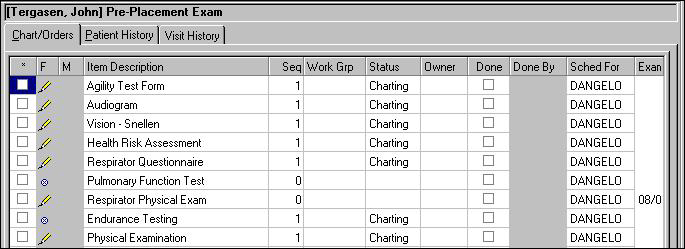Locked Forms
Only one user is allowed to edit a form or chart at one time. If a user already has a form open at a different workstation, SYSTOC displays a warning to anyone else trying to open the form. You can determine who has the form open by viewing the Locked By column of the orders grid (scroll the grid view to the right).
The adjacent Lock field will display an I indicating that the form is "In Use." It is possible to open a form in use by someone else, but you will only be able to view it, not edit it. You are not allowed to save any changes you might make while in view-only mode. Optionally, you may choose to Cancel when opening a form locked and in use by another user.