Staple and Send Charts
Staple/Send functionality is available on the tab, on the Orders screen, and on the Appointment Register screen. You can select multiple flattened PDFs and combine them into a single PDF file to print and mail or email to a third party such as an insurer or employer.
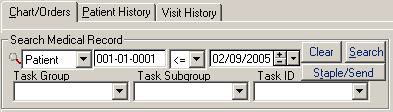
When sending PDF forms, each one should first be signed, indicating that it
has been completed and reviewed, and "flattened" within SYSTOC. Flattening improves security
and reduces the file size. You can also use the staple function to select and send a
single unflattened PDF form, but the recipient can enter data into or modify an
unflattened form.
Note: Unflattened Tap2Chart forms cannot be stapled and
sent as they are not PDFs until they are flattened. An error message displays to
users who attempt to staple and send unflattened Tap2Chart forms.
Select the PDFs to send by placing a check mark in front of the order to which the flattened PDF is attached, using your mouse or space bar. When selecting multiple PDFs, the first one selected appears at the beginning of the combined document, and subsequent choices are appended as they are selected. Click Staple/Send when you are finished. A system message asks if you want to email the stapled chart.