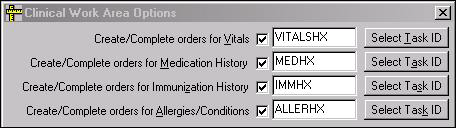Adding Orders Automatically
Some clinics may prefer not to add orders for certain things that are done automatically during a patient appointment, such as taking vitals.
However, orders should be created for any tasks that could be billed, and/or when information about that activity should be included in the Clinical Work Area report. (See Visit History Tab for more information about the Clinical Work Area report.)
If desired, you can access the Clinical Work Area Options (using the button of the same name located under ) to automatically add an order for taking a patient's vitals, medication or immunizations history, and/or updating the status of their allergies/conditions after data from that task is added to SYSTOC. The order will be marked as "Done," using the ID of the currently logged-in user.
To use this feature, place a check mark in the box next to the option you want to activate and use the Select Task ID button to access a lookup that allows you to choose the ID of the associated task. To deactivate an option, click in the box next to it to remove the check mark. For more information, see Clinical Work Area Options.