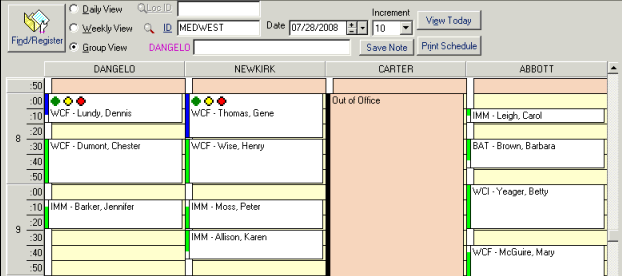Schedule Grid
The Schedule Grid displays a calendar-like view of staff members' appointments. Users can see a daily or weekly view of one person's schedule or view a group schedule that shows each member's appointments for a particular day. Schedules may be location-specific, in which case a user can narrow the view to an individual's or group's appointments for a specific Clinic Location.
The schedule grid screen has two major sections. The contents of the top section control what you view in the lower grid section. It also contains two navigation buttons: Find/Register to find appointments or access the Appointment Register screen, and View Today to rapidly jump to the grid for the current day. The bottom section shows the actual appointment times.